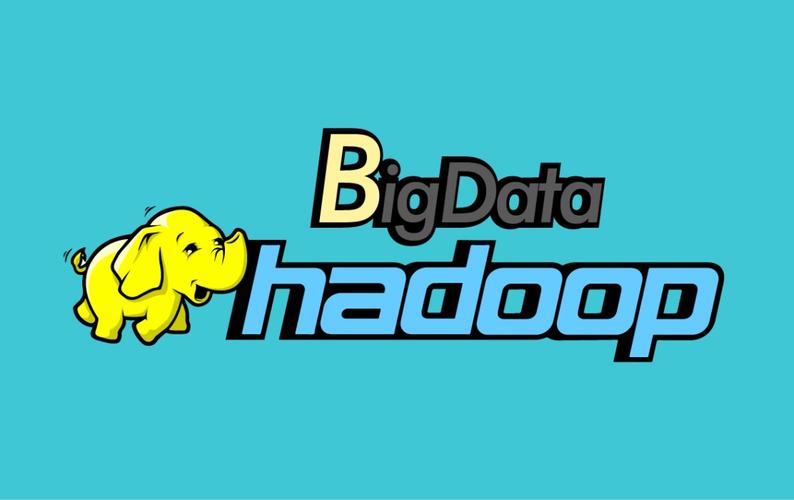基础语法 Create语句
完整的Hive的建表语句
分区, 分桶, 切割, 存储方式, 存储位置, 表属性
1 2 3 4 5 6 7 8 9 10 11 create [external ] table 表名( 字段名 字段类型 Comment'字段的描述信息' , 字段名 字段类型 Comment'字段的描述信息' , 字段名 字段类型 Comment'字段的描述信息' )Comment '表的描述信息' partitioned by 中不存在的字段 字段类型) clustered by (表中已有字段) sorted by (表中已有字段 desc / asc ) into 桶的个数 buckets row format delimited fields terminated by ',' stored as orc location 'HDFS目录' tblproperties ('orc.compress' = 'snappy' );
注意事务表的第三个成立条件(需要在最后的表属性后面指定, 事务操作是True)
1 TBLPROPERTIES ('orc.compress'='SNAPPY','transactional'='true')
Drop语句
Hive默认不支持Delete和Update操作;
事务表可以支持此操作:不推荐使用事务表,因为会产生大量的小文件。
事务表
1、ORCFile
2、表分桶(但不要sorted)
3、建表时指定:TBLPROPERTIES (‘orc.compress’=’SNAPPY’,’transactional’=’true’)
4、开启事务支持:
1 2 3 4 5 set hive.support.concurrency=true; set hive.exec.dynamic.partition.mode=nonstrict; -- org.apache.hadoop.hive.ql.lockmgr.DummyTxnManager set hive.txn.manager=org.apache.hadoop.hive.ql.lockmgr.DbTxnManager; set hive.compactor.initiator.on=true;
5、使用事务表:
1 2 3 4 INSERT into sqooptohive.emp_trans SELECT * from sqooptohive.emp_hive; DELETE FROM sqooptohive.emp_hive WHERE id=1201; DELETE FROM sqooptohive.emp_trans WHERE id=1201;
Insert into语句
insert into 其中table可以省略
insert overwrite 中的table不可以省略
向分区表中插入数据
静态分区:insert [into | overwrite] table 表名 partition(分区字段=值) select 列1, 列2... from 表名
动态分区(需要关闭严格模式-必须至少有一个静态分区)
insert [into | overwrite] table 表名 partition(分区字段) select 列1, 列2... from 表名
1 2 3 4 5 6 7 8 insert into sqooptohive.inner_tablevalues (1 , '张三' , 50000 ), (), ();INSERT into sqooptohive.inner_tableselect id, name, salary from sqooptohive.emp_hive;INSERT overwrite table sqooptohive.inner_tableselect id, name, salary from sqooptohive.emp_hive;
Select语句
查询姓名为空的数据
查询空值数据时,不能使用=null,而是 is null
1 2 select * from emp where name IS NULL ;select * from emp where name IS not NULL ;
不等值条件,把今天过滤掉,null值也被过滤掉了, 符号为<>
1 SELECT * FROM web_chat_ems WHERE begin_time <> '2022-07-15 10:10:10'
1 select * from emp where deg like '%read%' ;
当条件既包含and又包含or的时候,要按照逻辑将条件括起来
1 select * from emp where name= 'khalil' and (deg= 'php dev' or salary= 30000 );
备份和恢复、迁移
Hive表包含了两部分:1、表数据(HDFS);2、元数据(mysql,可以指定)
备份
1 EXPORT TABLE sqooptohive.emp_hive TO '/test/export' ;
恢复
1 2 IMPORT EXTERNAL TABLE sqooptohive.emp FROM '/test/export' ; SELECT * FROM emp;
迁移
需要把Hive中的数据迁移到MySQL中
需要将Hive中的数据迁移到Hive中
基础函数 字符串相关函数 1 2 3 4 5 6 7 8 9 10 11 12 13 14 15 select substr('abs123' ,1 ,3 ); select split('12,34,45' ,',' ); select concat('12' ,'nihao' ); select concat_ws('-' ,'12' ,'44' ); select length('agfa' ); select upper ('aaaAA' ); select lower ('HAGu' ); select trim (' hg jhh ' ); select regexp_replace('100-200' ,'\\d+' ,'你好' ); select parse_url('http://www.itcast.cn/path/p1.php?query=1' ,'HOST' ); select parse_url('http://www.itcast.cn/path/p1.php?query=1' ,'QUERY' ); select parse_url('http://www.itcast.cn/path/p1.php?query=1' ,'PATH' ); select parse_url('http://www.itcast.cn/path/p1.php?username=admin01&password=pwd111' ,'QUERY' ,'username' ) select get_json_object('{"name":"小威","age":"18"}' ,'$.name' ); select get_json_object('[{"name":"小威","age":"18"},{"name":"小李","age":"18"}]' ,'$.[0].name' );
数字相关函数 1 2 3 4 5 select rand(); select round('4.1' ); select floor (4.3 + 0.5 ); select ceil (3.4 ); select abs (-23 );
日期相关函数 1 date_format(日期, 'yyyy-MM-dd HH:mm:ss' )
获取给定日期的某个时间段, 使用方式为year(时间) 比如year(‘2023-07-28’)得到2023
1 2 3 4 5 year () quarter() month () day () hour ()
跟时间戳相关的函数unix_timestamp()、from_unixtime()比较重要
1 2 3 4 5 6 7 8 9 10 11 select current_date (); select unix_timestamp(); select unix_timestamp('2023-01-23 18:09:23' ); select unix_timestamp('2022/01/12' ,'YYYY/mm/dd' ); select from_unixtime(1684500647 ); select date_add('2023-05-19' ,2 ); select date_sub('2023-05-19' ,2 ); select datediff('2023-05-19' ,'2023-05-20' ); select dayofmonth(date_add('2022-03-01' ,-1 ));
判断条件 1 2 3 4 5 6 7 8 9 if(判断条件, true 返回值, false 返回值) case when 判断条件 then 返回值 when 判断条件2 then 返回值2 ...... else 返回值n end as 别名
文件格式和压缩算法 文件格式:
总结:
行存储方式
1、增删改更快;2、select *更快
数据存储密度低, 磁盘利用率低
列存储方式
存储密度高, 磁盘利用率高
1、查询分析更快;2、select 单个字段 更快
1、OrcFile:快;按行分块、按列存储,具有行式存储和列式存储的优点;
压缩格式:
1、Zlib;2、Snappy(快)
Hive内部表和外部表 1 2 3 4 5 6 内部表:删除表或库以后,数据也会被删掉; 默认创建的就是内部表; 外部表:删库删表删分区,数据都还在; 建表关键字: create external table; OverWrite 会覆盖掉原始的数据; Location 可以修改表数据的HDFS存储路径。默认路径:/user/hive/warehouse/库名/表名
注意事项 1 2 3 4 5 外部表:删表、删库、删分区,都删不掉数据; 外部表的数据,只能通过HDFS删除,需要有HDFS权限,在HDFS中删除; 默认路径:/user/hive/warehouse/库名/表名 外部表,使用overwrite覆盖插入时,也会成功删除旧数据, 能不用overwrite,就不要用
共用表表达式 也就是传说中的CTE表达式 Common Table Expression
Hive、Presto、Oracle等都支持,但是Mysql不支持。
创建方式 1 2 3 4 with CTE表达式的别名 as ( 被CTE所存储的内容, 即: SQL 查询语句 ) select ... from cte表达式别名;
CTE风格 from风格 1 2 3 4 with t1 as ( select * from stu ) from t1 select name, age;
链式风格 1 2 3 4 with t1 as (select * from stu), t2 as (select * from t1 where id > 95010 ), t3 as (select id, name, gender,age from t2 where id > 95010 ) select name, gender from t3;
CTE和union,视图结合及永久存储 1 2 3 4 5 6 7 8 9 10 11 12 13 14 15 16 17 18 19 20 21 22 23 24 25 with t1 as ( select * from stu ) select * from t1union all select * from t1 limit 3 ; create table hg1 as with t1 as ( select * from stu ) select id, name, age from t1;select * from hg1;create view hg2 as with t1 as ( select * from stu ) select id, name, age from t1;select * from hg2;
分组 几个注意点
count(1)的效率最高, 其次是count(id), 最后是count(*)
1 2 3 4 5 6 7 count(id),如果id为null,不会计算进去,等同于+0;有值等同于+1; count(*), 任何一列有值,都会算进去 count(0),0不是null,等同于+1; count(0),count(1),count("abc"),等同于+1 count(null),等同于+0,返回0。 count(0)有多少行,就返回几;sum(0)的值,永远都是0;sql中涉及科学运算,要避免出现NULL值,整个结果可能返回NULL sum、max、min、avg聚合函数都会跳过NULL值
报错Invalid use of group function
情况1: SELECT sum(count(1)) FROM order
sum()聚合函数中又嵌套了count()聚合函数
情况2: where筛选表中已经存在的字段且后面不能跟聚合函数
要想使用 sum avg等集合函数 需要使用 having, 或者group by后order by后面也能跟聚合函数
GroupBy后面字段的关系对分组的影响
父子关系,可以把父辈都加入到groupby,不影响分组结果,最终都是按照最小辈分分组的;
非父子关系,加入groupby以后,分组会产生变化,影响最终的结果。
group by中的顺序不影响结果,但是会影响性能,高基数维度(子辈)在前,低基数维度(父辈)在后,性能最高;
举个栗子 1 2 Group BY year_month, year , quarter, day ;
空值问题
当第一个参数不为空时,返回自身,否则返回第二个参数
为第一个参数设置 空值默认值
mysql中用ifnull(),hive中用nvl(),通用的为coalesce()
coalesce返回第一个不为null的参数,如果所有参数都为null,则返回null
1 2 3 4 5 6 7 8 9 10 11 select if(5 > 3 ,'郑州' ,'信阳' ); select isnull(null ); select isnull('nihao' ); select isnotnull('nihao' ); select nvl(null ,'nihao' ); select coalesce (null ,null ,'nihao' ) ; select case 3 when 5 then '周五' when 3 then '周三' end as week;
排序操作 OrderBy
order by默认正序排序,必要时可以指定使用降序排序desc
order by性能优化:
高基数维度在前(比如年月日的日算是高基维),低基数维度在后,注意会影响结果的顺序
limit 能够大幅提升order by的性能
1 SELECT * from sqooptohive.emp ORDER BY dept asc , salary DESC ;
几种排序的区别(sortBy, OrderBy, distributed By, ClusterBy)
OrderBy是对数据进行全局排序, 但是只有一个reducer会导致严重的数据倾斜问题, 计算速度相对较慢
distribute By是对数据进行分组, sortBy是对组内数据进行排序
ClusterBy对数据既分组又排序相当于distributeBy + sortBy
Demo 1 2 3 4 5 6 7 8 9 10 11 12 13 14 15 16 17 18 19 20 21 22 23 24 25 26 27 28 29 30 31 32 33 34 35 36 set mapred.reduce.tasks= 2 ;SELECT * from sqooptohive.emp SORT BY dept, salary DESC ;SELECT * from sqooptohive.emp distribute by dept SORT BY dept, salary DESC ; SELECT * from sqooptohive.emp distribute by salary SORT BY salary DESC ; SELECT * from sqooptohive.emp CLUSTER BY salary; group by 和 distribute by 都有分组功能,group by 会影响聚合函数结果;distribute by 会影响排序的结果; groupby = > 聚合函数(count/ sum/ min/ max) = > distributeby = > sort by 建表时,可以指定插入的数据如何排序 create table name...... sorted by id ......
表连接 内连接
inner join 其中inner可以省略
也可以使用,进行隐式内连接, where后面写条件
外连接 左外, 右外, 满外, 左半连接, 右半连接
大概是累了…
笛卡尔积
join后面不写条件
where后面不写条件
笛卡尔积一般不使用(两表数据相乘)
行拼接 Union Union :排序去重,按照所有字段去重,只要有一个字段值不一样,就不会去重
举个栗子 1 2 3 select id, name from emp where id <= 1205 union all select id, name from emp where id >= 1205 ;
Full Join和Union的区别 详细见https://weiswift.github.io/2023/06/02/2023.06.02/